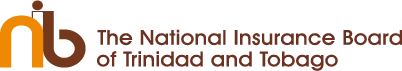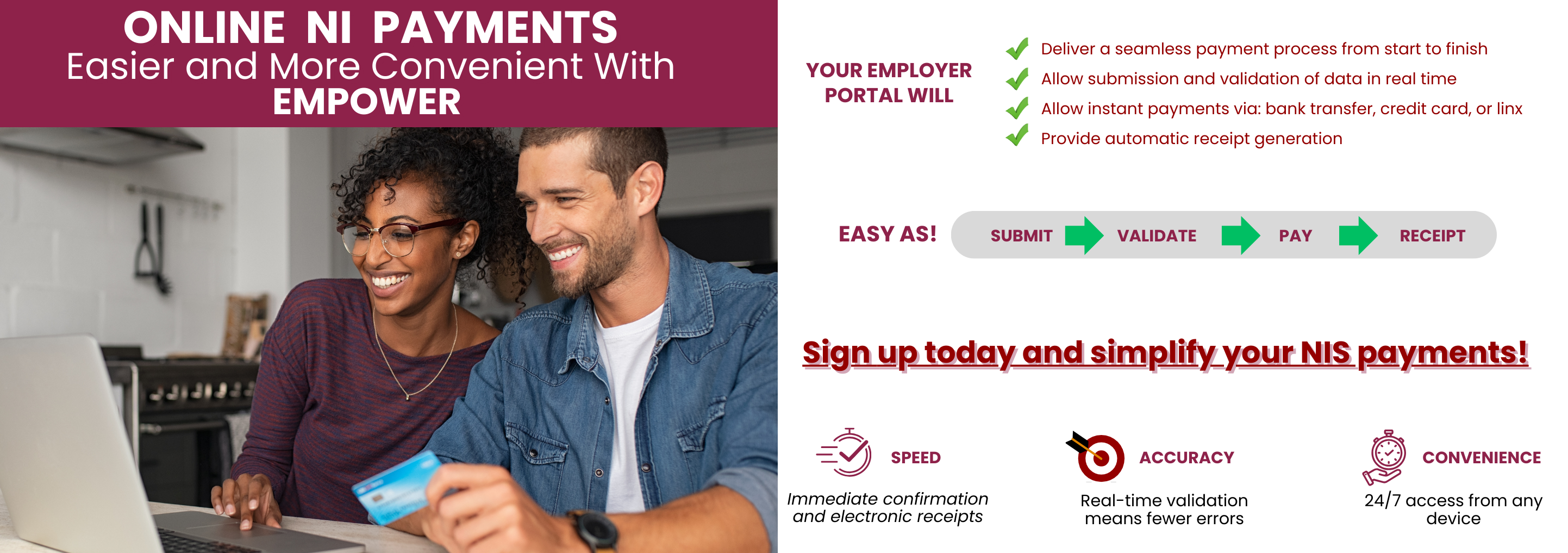Online Payments
Frequently Asked Questions
If what you seek is not here please contact us with your request. We will get back to you.
Online NI Payments is the payment of NI contributions utilizing the Internet Banking Platform Online NI Payments is the payment of your NI contributions utilizing the Internet Banking Platform of the respective commercial banks. The NIBTT in this regard will be included as a payee (similar to the utilities) on your bank’s list of payees and will be selected in making such payments.
a. How do online payments work?
- The employer is required to have the relevant bank account with the commercial bank through which NI contribution payments will be made.
- NIBTT is selected from or added to the list of payees on the bank’s Internet Banking Platform.
- The employer will make the online payment of his NI contributions which will result in the debiting of his bank account by the amount of the payment made and the crediting of the NIBTT’s accounts.
- In making his online payments the employer will use his NI Employer Registration Number as the Payee Account Number.
- The employer will receive for each online transaction undertaken a bank transaction/reference number as proof of the payment having been made. He will be required to retain this transaction/reference number for future use in submitting the relevant information/data to the NIBTT.
b. Can the employer pay NIS contributions at his bank counter?
The employer will:
a. Submit his contribution data either using:
- The Magnetic Media format (CDs) – already in use by some employers
OR - By accessing the Data Submission Excel template on the NIBTT’s website, downloading and completing this template and saving it to his computer. This template can be completed by the employer at any time convenient to him and should be named according to payment month and year. It indicates NI contributions due on behalf of each employee as well as all other required information for the paid period.
- Click the link ‘Submit payments and data HERE’ on the NIBTT’s website to access the Web Form ‘Summary of Online National Insurance Contribution Payments.
- Complete the Web Form ‘Summary of Online National Insurance Contribution Payments’ electronically by including all relevant information in the fields provided including the bank transaction number (reference number).
- Browse his personal computer and upload the Magnetic Media file or the Excel Data Submission template file relevant to the period paid for as part of the process of completing the Web Form ‘Summary of Online National Insurance Contribution Payments’.
- Click the ‘Submit Payment Information/Contribution Data’ button on the Web Form to submit his payment information and employee/s’ contribution data to the NIBTT
- Simply update the Magnetic Media file or Excel Data Submission template file for each successive period for which contributions are paid.
- Keep a record of all payment information and contribution data relevant to each paid period.
The NIBTT will:
Send to the employer a PDF version of the submitted Web Form ‘Summary of
Online National Insurance Contribution Payments’ via the email address
onlinepayments@nibtt.net as confirmation of the receipt of his payment
information and contribution data
The cost of accessing this service is per transaction and is based on the cost prescribed by your respective Bank. In this regard the cost associated with each transaction will not exceed $3.00. No additional fee is charged to upload the contribution data
Upon receipt and reconciliation of the employer’s payment information and employee contribution data, the NIBTT will issue a Transaction Slip to the employer as confirmation of the contribution payment made via his bank’s Internet Banking Platform. This Transaction Slip will be mailed to the employer via regular post.
- The bank transaction/reference number issued by the bank for each successful transaction.
- The PDF version of the Summary of Online National Insurance Contribution Payments Form e-mailed to him by the NIBTT.
- The Excel Data Submission template file submitted to the NIBTT for each paid period.
- The Transaction Slip posted to him by the NIBTT.
- A copy of all other relevant information/documents submitted to or received from the NIBTT.